Passwords are the primary means of securing online accounts, however, they are also one of the weakest links in information security. Cybercriminals can use various techniques to crack passwords and gain unauthorized access to sensitive information. Therefore, it’s crucial to follow password security best practices to protect your accounts from cyber threats.
Use Strong and Unique Passwords
The first and most important step in password security is to use strong and unique passwords for each account. A strong password should be at least 12 characters long and include a combination of uppercase and lowercase letters, numbers, and special characters. Avoid using easily guessable passwords such as “password,” “123456,” and “qwerty.”
Avoid Password Reuse
Reusing passwords across multiple accounts is a common mistake that makes all your accounts vulnerable to cyber threats. If a hacker gains access to one of your accounts, they can use the same password to access other accounts. Therefore, it’s essential to use unique passwords for each account.
Use a Password Manager
Managing multiple strong and unique passwords can be challenging, but a password manager can make it easier. Password managers generate and store strong passwords for your accounts, making it easy to use unique passwords for each account without remembering them all. Password managers also provide additional security features such as encryption, autofill, and password sharing.
Change Your Passwords Regularly
Even with strong and unique passwords, it’s still essential to change them regularly. Passwords can become compromised through data breaches or social engineering tactics. By changing your passwords regularly, you can mitigate the risk to your accounts.
Password security is crucial for protecting your online accounts from cyber threats. By following these best practices, you can ensure that your passwords are strong, unique, and secure. Remember to use strong and unique passwords, enable two-factor authentication, avoid password reuse, use a password manager, and change your passwords regularly. By implementing these best practices, you can keep your accounts secure and your sensitive information safe.
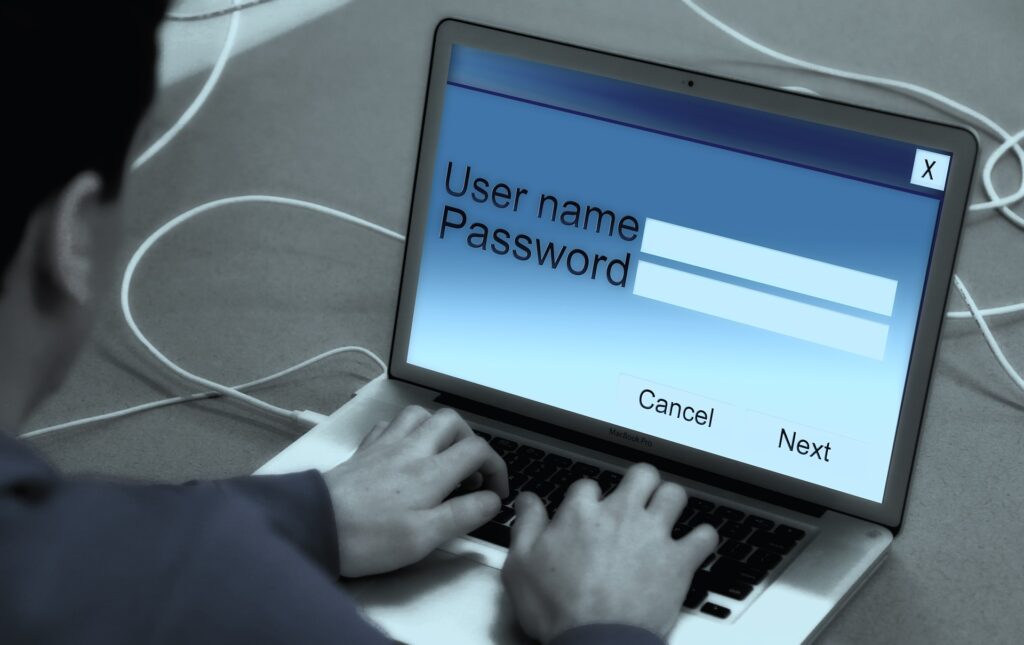
Pingback: Shop with Confidence: How to Protect Your Personal Information While Online Shopping - infozom.com